Have you thought about on-charging your file delivery costs?
Digital Pigeon
1 April 2016In the “good old days”, before revolutionary file sharing services (like Digital Pigeon) burst onto the scene, producers would invariably copy large files onto hard disks or tapes, and then have them couriered across their city, their country and even to the other side of the world.
In many cases, due to the sensitive nature of the information being sent, these files were often delivered using in-house couriers. This obviously came at significant cost, which is why delivery expenses were usually on-charged to the customer.
So why should it be any different in the digital world?
It’s our view that the same should apply to digital deliveries – even if the associated costs are considerably lower. After all, the end user is still getting a much better deal than they did previously.
With Digital Pigeon’s unique tracking capabilities and file access summaries, you can see whether a client has accessed a file; previewed it; and/or downloaded it. This not only provides you with reassurance, but can also be used to on-charge delivery costs on a per-GB basis.
In fact, some of our clients have told us that they actually make money when using Digital Pigeon by adding a nominal margin to their cost.
How do I know how much data has been used?
To find out how many times your client has viewed the file you sent and the total amount of data downloaded, simply click on ‘Send’ in the left-hand sidebar and then click on the sent or shared item in your list of files.
Over to the right-hand side of the page (under the ‘Files’ tab) you’ll see a file access summary of that particular file’s activity.
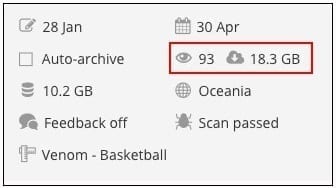
In the example above, the file has been viewed 93 times and the total amount of data downloaded is 18.3GB. This information can even be sent to you via email notification, so you’ll always have your finger on the digital pulse no matter where you are. Now, you’ll be well aware of what cost you may like to on-charge to your client.



