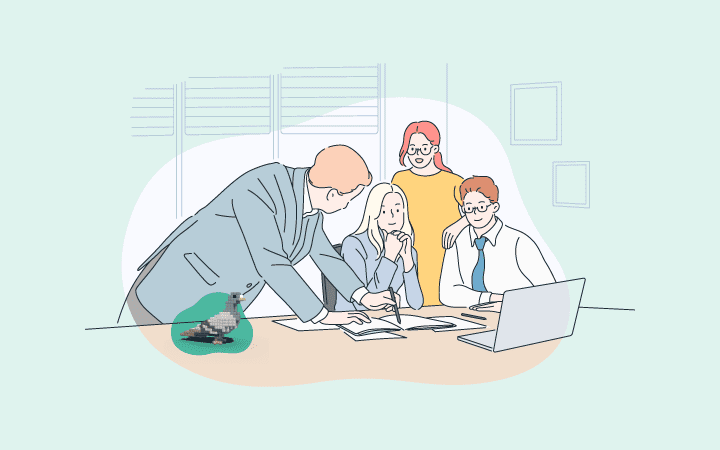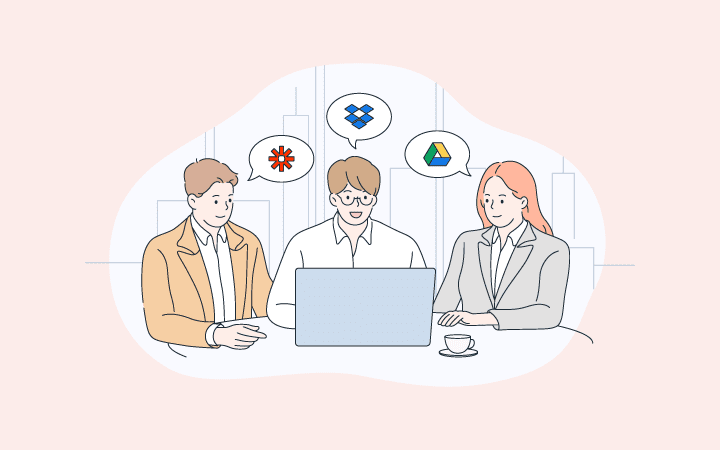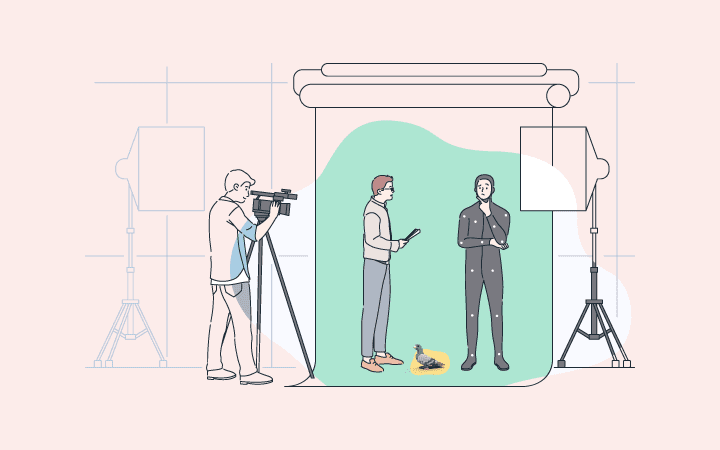File Naming Conventions
Digital Pigeon
18 February 2020‘The Do’s and Don’ts of File Management’
As we continue to share ideas on improving your workflow, we need to focus on the one area that is fundamental to every, single, step. File management and naming conventions. It sounds simple, but if it’s overlooked it can create annoying and time-consuming problems within your team, and with your clients.
We need to look at the file name construct itself, as well as the use of a combination of folders and tags/labels to set you up with a real file management approach. Folders are your logical storage locations, and particularly useful for setting up archiving folders. Use tags/labels for easy searching and retrieving, then the file name is the unique and overall identifier.
The pain of trying to find important files while under the pump, is real. That feeling of “I know I put it somewhere!!!” is just not helpful when trying to find that awesome client proposal that you did that one time… Plus if you’re using features in your workflow like tracking and notifications, then you need to make sure it’s clear which file it is that you’re receiving notifications about.
The Do’s
- Use unique names. For folders and files, especially if you are copying things from one location to another.
- Be descriptive. The file name needs to be able to self-descriptive, whether you find it via a folder, or searching tags. Then if you send it to someone or share it (and they only see the file itself) the name still makes sense.
- Have a consistent date format. When there is going to be a lot of the same file type for the same client (e.g. invoices), using a consistent date format provides an easy default display chronologically. The best format for dates is YYYYMMDD, to ensure the files will be listed in order, with the company name either before or after the date.
- Add versioning at the end. The version number should go at the end of a file and always use 2 or more digits. This again helps with the files displaying chronologically, for example V02, V03 etc.
- Embrace folders AND tags. Folders are still important. While there is a big emphasise on tags, which is great because it makes searching super easy, it shouldn’t be at the expense of also focusing on a basic folder structure. There is a lot of agreement that they can be used together. Set up your folders with file sharing in mind. Folders are a great way to manage access security to your files. They are also your point locations for syncing, backing up and automatically saving email attachments.
- Tag it to find it. The more tags (or labels depending on your tool of choice) the better. Use client name, project name, document type, document status (e.g. draft, final, approved, etc), location, camera type, and event, whatever would make the search efforts simpler. Just try and make sure everyone in the team is generally using the same approach with things like plurals versus non plurals, and keep a standard set for status options.
The Don’ts
- No Symbols. This will mostly not be accepted on save anyway, but still just avoid punctuation or special characters in file names all together. The special characters can act as commands for some operating systems.
- Reduce use of spaces. Really it’s best to use hyphens, underscores or just capitalisation to differentiate new words. Essentially some search engines ignore anything after a space.
- Be mindful of length. There needs to be a balance of description and length considered here. Use known abbreviations, and don’t waste characters on joining words, or anything with 2 characters really.
The Tools
As always there are tools available that can help enforce your naming conventions, and basically do some of the work for you. It will depending on the file space you are using, with some tools having built in workflow metadata for some elements, whereas others come with add-ons such as Powertools for Google Drive. Dropbox also has some great guides on setting up an organised team space for files, by Team, Client or Project. Make sure you consider all the steps in your process such as importing media files into editing software, and metadata that cameras can automatically apply.
Your file names are the heart of everything you do in your workflow. Collaboration that relies on notifications, sharing files, and importantly finding the content again to reuse or be inspired. Get your file management right, and both your team, and clients will thank you for it.
One last thing – now that you’ve starting managing your files, don’t forget to back them up!