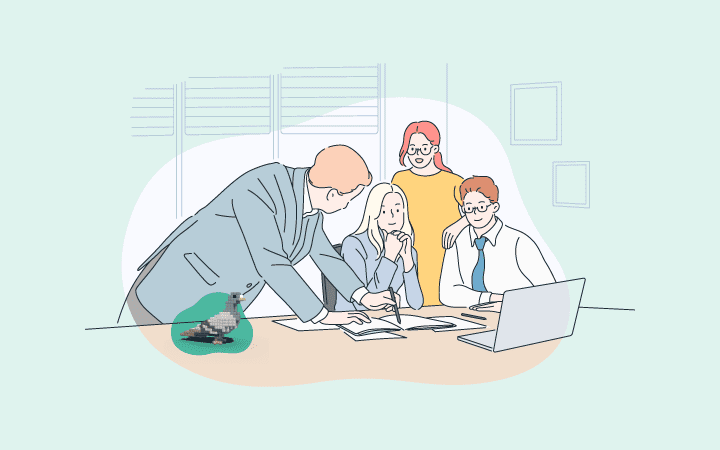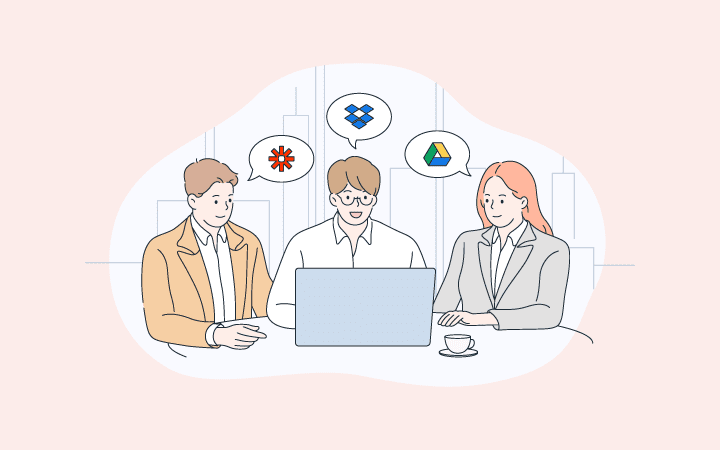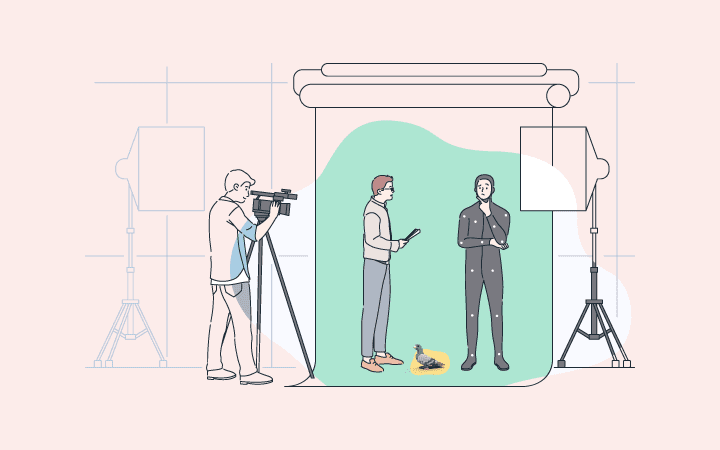How integration takes your workflow from zero to hero
Digital Pigeon
9 January 2020Let’s start the year with a bang, and up the ante with a look at workflow integration. We’ve talked about working smarter, with smarter tools and how automating parts of your workflow will help create a daily ‘happy place’ at work. Now it’s time to talk about integrating your workflow.
Think of all of the apps you use across each part of your business, email, your website, file sharing, invoicing, digital marketing and social media tools, project management, CRM, etc. etc. etc. Now imagine that they can ALL share data, AND based on one event trigger flow on actions in one another. There are a lot of plugins available between specific apps already, so there are certain steps that you can already easily share and reuse information. With the introduction of do it yourself integration tools we can take it one step further. This is about connecting the system dots to achieve real end to end workflow management.
The technical part
In technical terms it’s time to welcome iPaaS to the creative business apps party! Also known as integration Platform as a Service, or better known as the connecting integration tools, such as Zapier. As with any app there are plenty of other options to look at in this space but for the purposes of talking about improving your workflow this is a great example.
The way to connect your apps using Zapier is by creating Zaps. This requires you to set up a trigger in one app that can then send a Zap, which creates update actions in one or more of your other apps. The huge advantage is that tools like this give you the ability to connect your existing tools without needing any technical know-how. Full disclosure, yes this is also the tool we have recently set up integration capabilities with (just like over 1500 other apps have), and there are good reasons why.
The connecting it all together part
Think of Zapier as becoming the brain to connect your body of separate apps (or muscles/limbs). Each app you use has its own important role to play in your daily workflows. From lead nurturing (your fingers reaching out), through to recurring invoice creation (like bending your knees for the heavy lifting). The manual connections you are currently doing is probably mainly in your task to do lists and project management space. It might also be in the form of checklists, or worst case just in your own head. Maybe it’s remembering to save documents in the right place with each approved version, or creating calendar reminders for key dates, or even manually allocating hours in your time tracking app. These steps can be connected with simple Zaps.
When a client emails you a signed proposal, set up a Zap to save the document to that clients folder in Dropbox/Google Drive. When you have a client meeting in your calendar, set up a Zap to record those hours in whichever app you choose. It’s these little things that often require daily admin by yourself or others in your team, that can become not only time savers, but improve the reliability and quality of some of your tasks.
The celebrating your hero moment part
This is the opportunity to add one new tool and create an actual software stack by connecting many of your existing ones. It’s about taking advantage of the very cool do it yourself integration capabilities and connecting purpose built task-based apps to create true end to end workflows. Ultimately the more streamlined your workflow is, the easier your overall business analytics will be. This puts you in a position to be making ‘data informed’ decisions for each aspect of your business operations.
It does, as always, come with a standard cautionary warning. As with any system related initiative, first analyse the right tasks that could trigger Zaps for YOUR business and YOUR way of working. It needs to work for you and your clients for it to get to any sort of hero level. Always try out the free option first (simply) because you can, then test, test and test again.
An integration tool can be the workflow coach that helps your existing star recruit team work together. It takes what you’re already doing well with your individual apps, and then creates the fantasy “A” team as a reality. It also happens to be that time of the year when it’s a good idea to stop and celebrate the good, and then plan for the one new integration addition that could help kick start your New Year with a Zap.