Distraction-free, Full Screen File Viewing Mode Now Available
Digital Pigeon
26 October 2016Did you know that your clients can now take advantage of a full screen viewing mode on the file delivery page? It’s a little addition we’ve made to afford an even more distraction-free viewing experience for your clients. It also works particularly well when you’ve sent them a large number of files by allowing them to maximise the amount of screen space they have available.
It’s not just your clients, though, who can benefit from this new full screen viewing mode. You can also use it when viewing files that people have sent you.
Simply login to your Digital Pigeon dashboard and click ‘Receive’ in the lefthand navigation bar to see a list of all the files you have been sent. Click on the particular batch of files you want to view and you will see the standard layout that you’re used to:
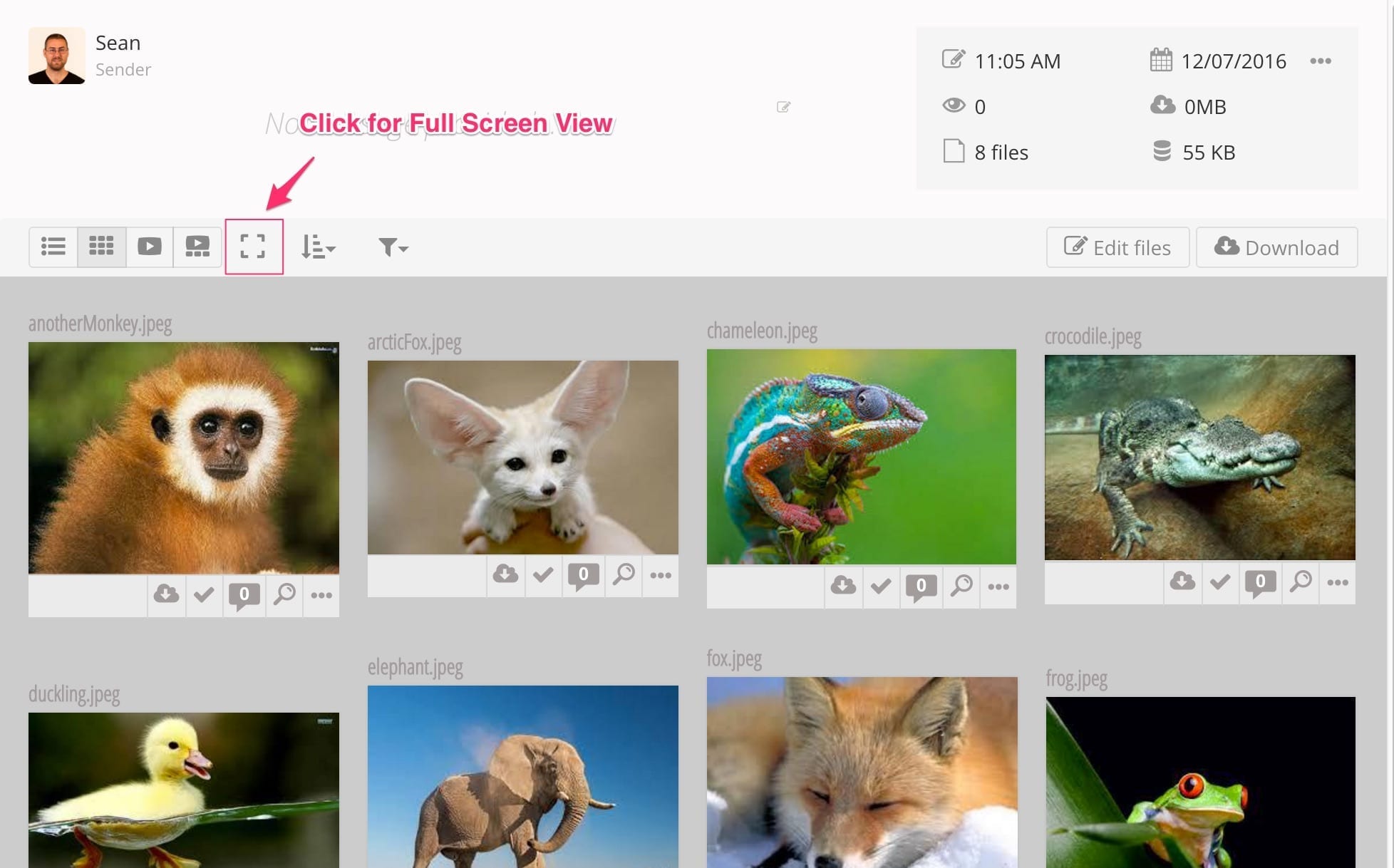
We’ve highlighted the Full screen mode option in the screenshot above and clicking it will cause your Digital Pigeon app to enter full screen mode. Your clients will also see the same option when they visit the file delivery page you have sent them.
The full screen view shown above allows for unrivalled, distraction-free viewing of files by allowing more to be displayed on the screen at once. The best part of all is that absolutely no functionality is lost when you are viewing files in full screen mode.
You can opt to download all files with a single click or manage them on a file-by-file basis for even greater flexibility.
Try this new feature out now. We’d love to hear if it’s a positive addition for you and your clients.
