Your Digital Pigeon files will now never expire
Digital Pigeon
11 March 2016We will always inform you when one of your Digital Pigeon files is about to expire, but modern day email overload can mean these messages are sometimes missed. The end result? Your files used to get deleted or archived when their expiry period was reached.
But not anymore…
That’s because we’ve now changed the default expiry time for your files from 90 days to never. That’s right, NEVER!
Whereas your files would have previously expired after 90 days (and potentially been deleted or archived), now they simply won’t.
In fact, we’ve made ‘never expire’ the default for all files, meaning you’ll need to opt back in to the auto-expiry feature if that’s what you want for your files.
To revert back to a 90-day expiry time, login to your Digital Pigeon dashboard; click on ‘Manage’ in the left-hand sidebar and then select the ‘Account’ tab. You’ll see a dropdown box labelled ‘Auto expire’. Here you can set the default auto-expiry time for all your files.
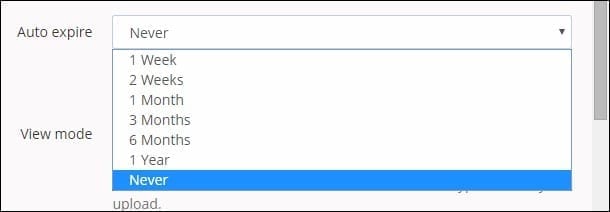
Now you can store your files indefinitely and never worry about them suddenly disappearing. It’s totally up to you.
